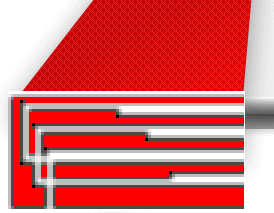
Access Code == 133992 Please enter the 1st, 3rd and 6th numbers from the code into this field
Click On This Link To To View Domain Availability For Your New Free Blog Site. After Seeing the Domain Is Available, Copy And Paste It Into The Domain Column In The Grid Below
Check this To Use Google Translate(click info link to left) to translate English Posts to Other Languages for your Non-English WordPress Sites
Select a Billing Plan Below And Hosting For
This WordPress Domain Included In Each System Plan Below
Enter Info On Row 1 Below As It is Free Hosting With Sign Up. Rows 2 to 10
are optional extra blog sites at shown rates. Use this link To Choose Background For Your New Blog Site(s)
Click On This Link To Pick One of 10 Initial Backgrounds Themes. After viewing the 10 Background Themes, Select The Number 1..10 In Grid For For Your New Blog Site(s)
Check box to right for 2
more optional columns to appear in Grid above. Fill In your SEO (Search Engine Optimization)
keyword in one column and Web Site keywords link to in the other column
STEP 2) Fill In Fields Below To Set Up A Private Web Account For All Your Blog Posting. Then enter your credit card info and click Save and Continue Button as you will be shown total amounts before the Confirm Payment button becomes enabled. |  |
First Name:
Last Name:
Login (User) Name:
EMail ID:
Organization Name:
Phone:
Credit Card Type:
Card Number:
CREDIT CARD Expiry (mm/yyyy):
Card CVV2 Code:
Name on Credit Card:
Billing Street 1:
Billing Street 2:
Billing City:
Billing State/Prov:
Billing Country:
Zip / Postal Code:
(Processing Image Will Appear After You Click
Save and Continue IF You Have Filled In All Required Fields Above)
P R O C E S S I N G ... 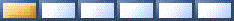 
|
STEP
3) Click on the Save and Continue Button and it will become disabled and the
Confirm Payment Button will become enabled. Click Confirm Payment Button (it
will become enabled) to Complete Sign Up Process. You will be emailed a link to
your new account as well as an email confirmation of payment info and the
choices you have selected above.
|

|
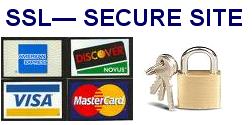
|